Step-by-Step Guide to Knowledge Base Content Creation with AI

Recently, I decided to develop my SaaS while working full-time. Throughout this process, I realized that balancing entrepreneurship with a full-time job requires significant effort. Typically, as entrepreneurs, we face resource constraints; however, we are fortunate to have access to incredible tools like ChatGPT and Gemini, which help us generate content quickly.
Among these tools, ChatGPT has been particularly beneficial, allowing me to produce knowledge base content, including the documentation for my tool called “LeadsWithDemos”; The methods I am about to share enabled me to create over 100 knowledge base articles fast using AI.
I recognize that several tools already offer AI knowledge base services, but their effectiveness depends on the quality of the content you provide, which must be accurate; otherwise, the output from the AI won’t be reliable. Before diving into how to create knowledge base content for your SaaS, it’s essential to understand more about AI knowledge bases and their advantages.
Understanding AI Knowledge Base: Definitions and Benefits
A knowledge base can be defined as a centralized database for information, typically used to provide support and guidance to users. When integrated with AI, knowledge base content becomes more efficient and effective. AI can automate data retrieval, personalize content suggestions, and, most importantly, support users 24/7, enhancing the overall experience. Some of the benefits of using an AI knowledge base include:
- Improved Efficiency: Integrating AI into a knowledge base significantly improves efficiency by simplifying processes that would otherwise require considerable time and human effort.
- Enables Customer self-service: A well-designed AI-driven knowledge base empowers customers to find answers to their questions independently, reducing dependence on customer support.
- Onboarding & knowledge sharing: AI-enhanced knowledge bases play a critical role in onboarding new employees by providing easy access to essential information, policies, procedures, and training materials.
The key point here is that for an AI-powered knowledge base to provide accurate outputs and answers to users, it requires precise information and data about your SaaS. This information must be created by you, as the entrepreneur or product marketing manager.
Unfortunately, without that information, the AI won’t be able to provide relevant insights related to your software product.
Even though the documentation needs to be created by you, you can certainly use AI to speed up that creation process. So, how can you create knowledge base content for your SaaS product quickly?
Creating Knowledge Base Content with AI: Step-by-Step
Here is the strategy to fully leverage an AI knowledge base. First, you should create the knowledge base or documentation content using AI. Once the documentation is created and approved by you, it can be used for various purposes, including website and product page content creation, blog articles, customer support, and knowledge sharing. Now, let’s get started!
Step 1: Select an AI Tool with Vision Capabilities
There is no tool on the market that will create documentation automatically. If there were, I would genuinely doubt the quality of the content. In this case, you need to create it and ensure it is tailored to your specific application.
Part of this step is to choose an AI tool that not only offers text generation capabilities but also has vision features to understand and process visual content. This allows the AI to provide content or descriptions based on what it sees in an image.
The two AI tools I have used for this type of work are ChatGPT and Gemini. The visual capabilities will enable the AI to understand what it sees in the image.
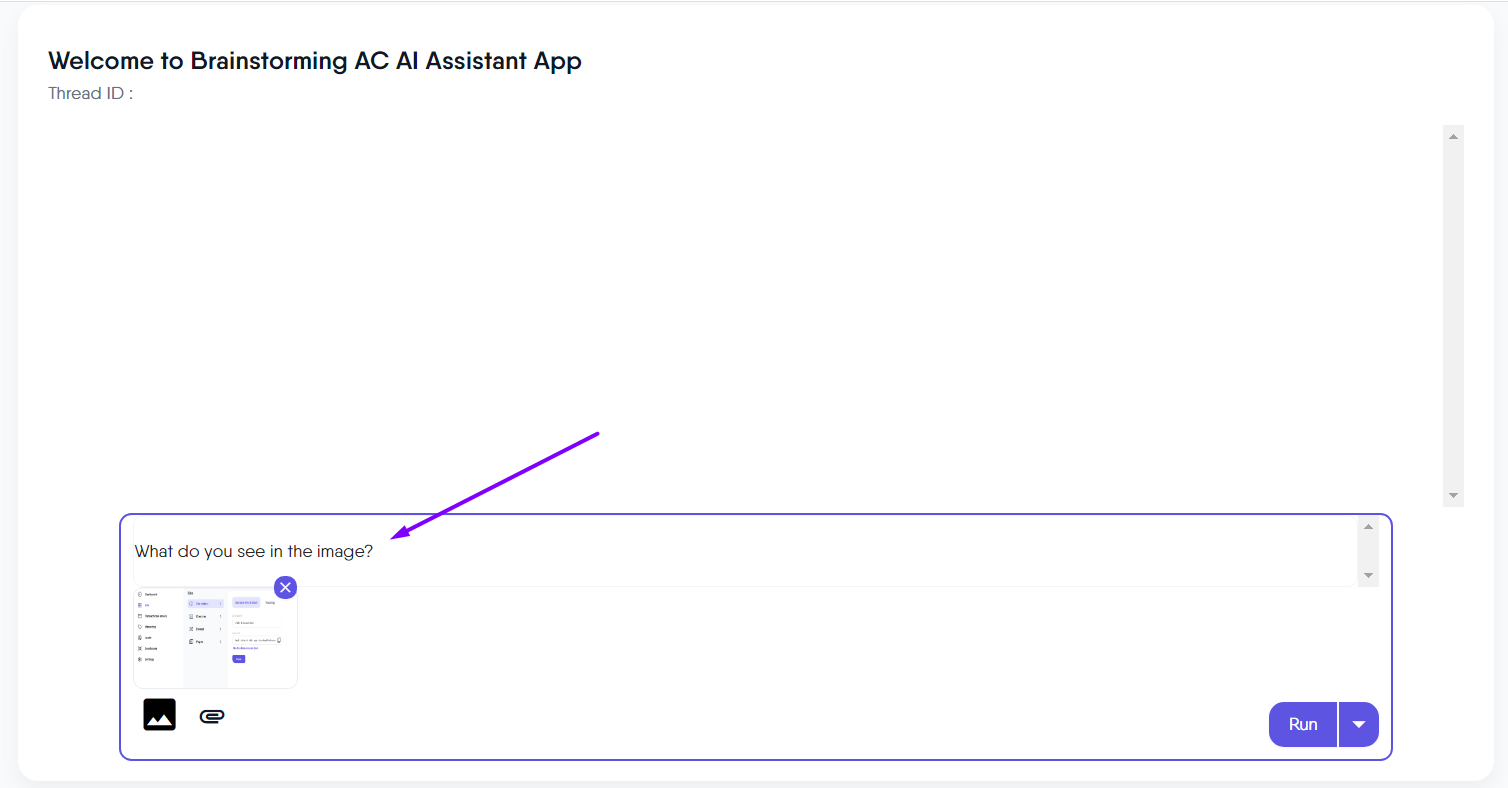
Here is the answer provided by the tool. This is key because it represents the technology we will use to assist us in the documentation creation process.
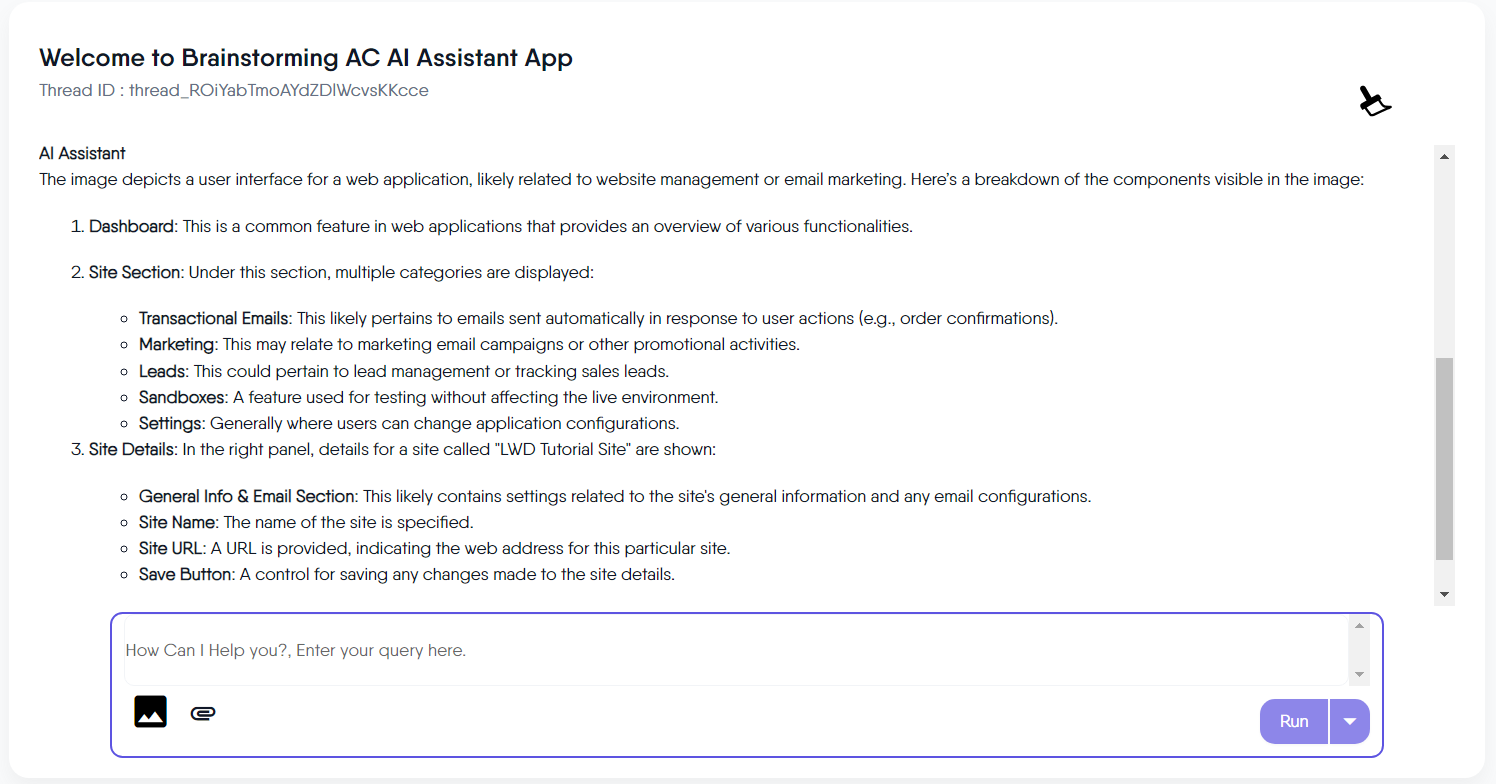
Now, let’s proceed with the next step.
Step 2: Define Your Documentation Goals
During this step, you need to define your documentation goals. Are you creating a knowledge base for your SaaS or web application? Or is it an API documentation, a user manual, or an onboarding guide?
Regardless of your specific goals, the primary purpose of any type of documentation or knowledge base is to enable users by educating them about your application and how to effectively use its features.
Step 3: Create a Knowledge base Structure
During this step, you need to define a structure because a well-defined framework ensures that the documentation is logically organized, grouping related topics together to avoid confusion and maintain a smooth flow of information. By mapping out all key sections, topics, and subtopics in advance, you ensure comprehensive coverage, preventing important details from being overlooked and avoiding gaps in the documentation.
Following the previous example, my web application is structured around main functionalities, including Site, Transactional Emails, Marketing, Leads, etc., with each main functionality containing several sections.
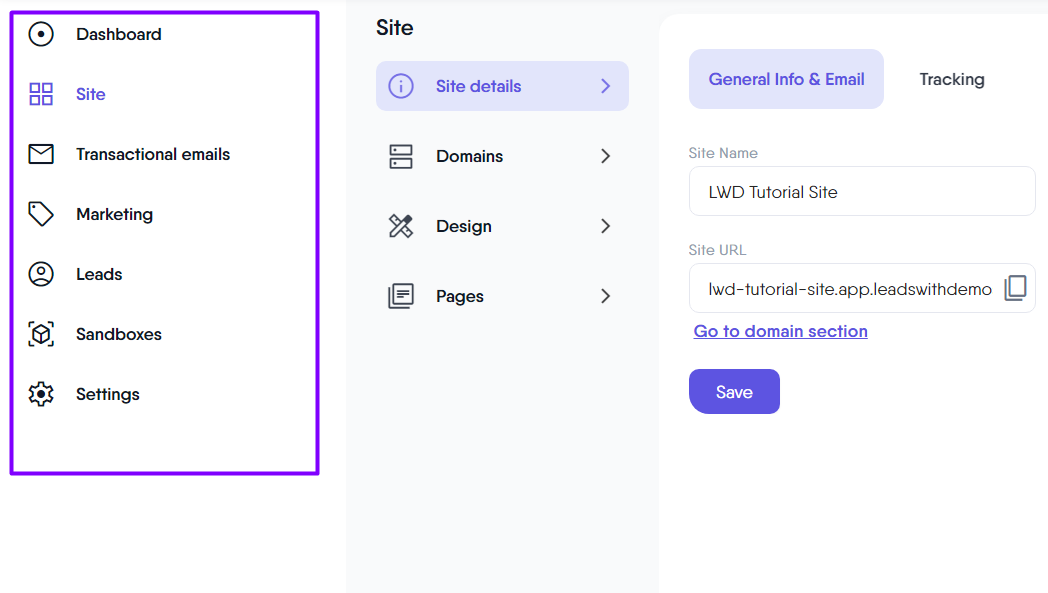
Based on this, I can say that these main functionalities will serve as the primary categories for organizing the knowledge base or documentation structure.
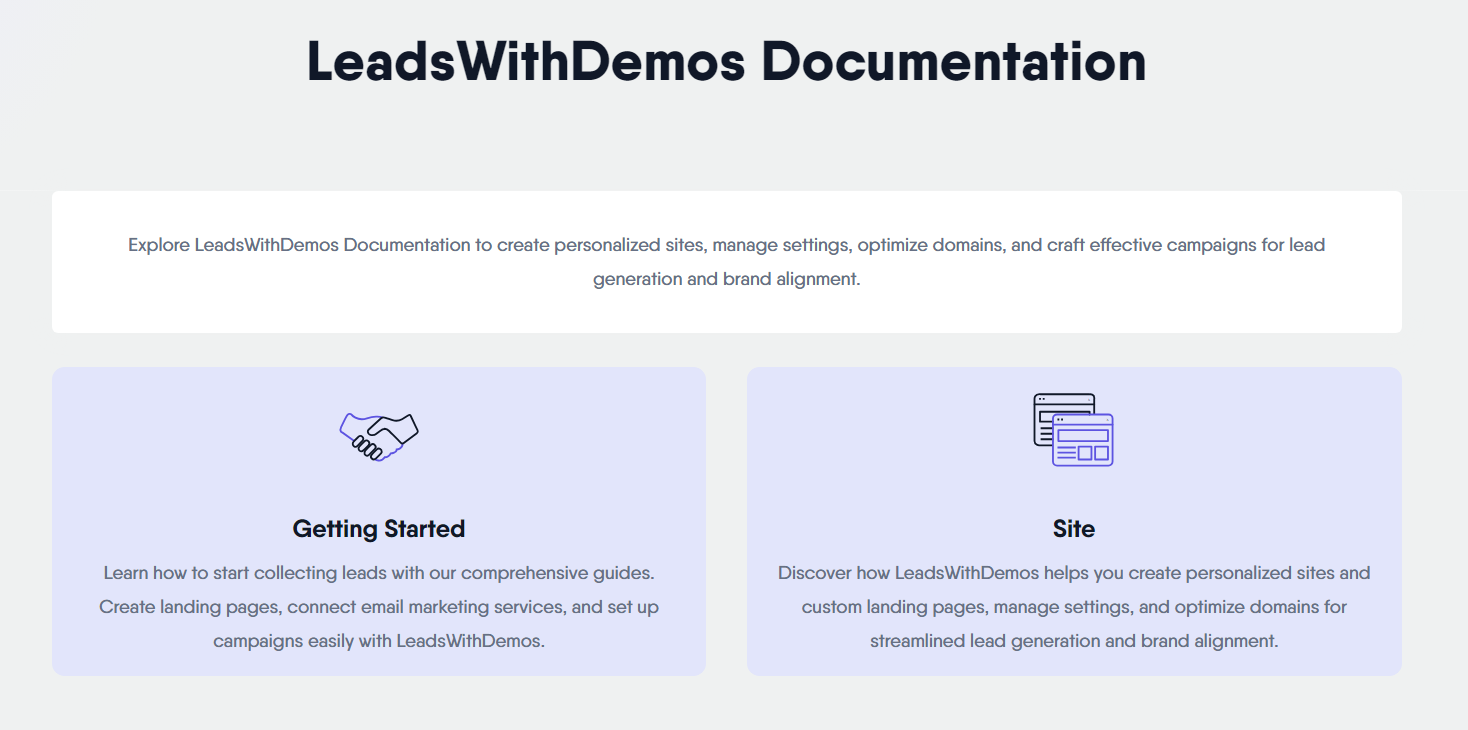
Step 4: Generate Knowledge base Content with AI
Now, it’s time to start generating the content itself with AI. My own process begins from the inside out, using an AI prompt to get definitions for each field or section.
Based on the image, we previously mentioned that we have main functionalities, and within those functionalities, we have sections. Following the example, one of the main functionalities is called “Site,” and within “Site,” we have sections such as “Site Details,” “Domains,” “Design,” and “Pages.” We can start asking the AI to provide us with brief definitions for each field within the “Site Details” section.
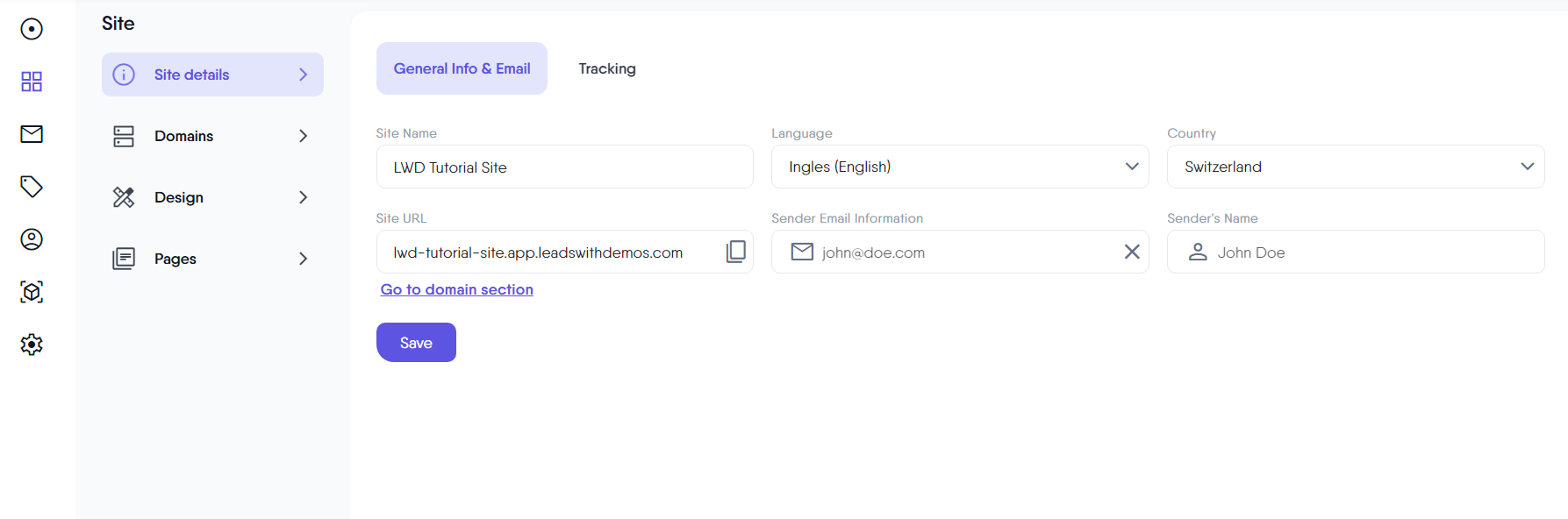
To request these definitions, I use a simple prompt along with the image. An example of the prompt is:
“Could you provide a brief description of each feature or setting? These descriptions will be used for a knowledge base or documentation content, so please create them as explanations for users.”
Here is the result:
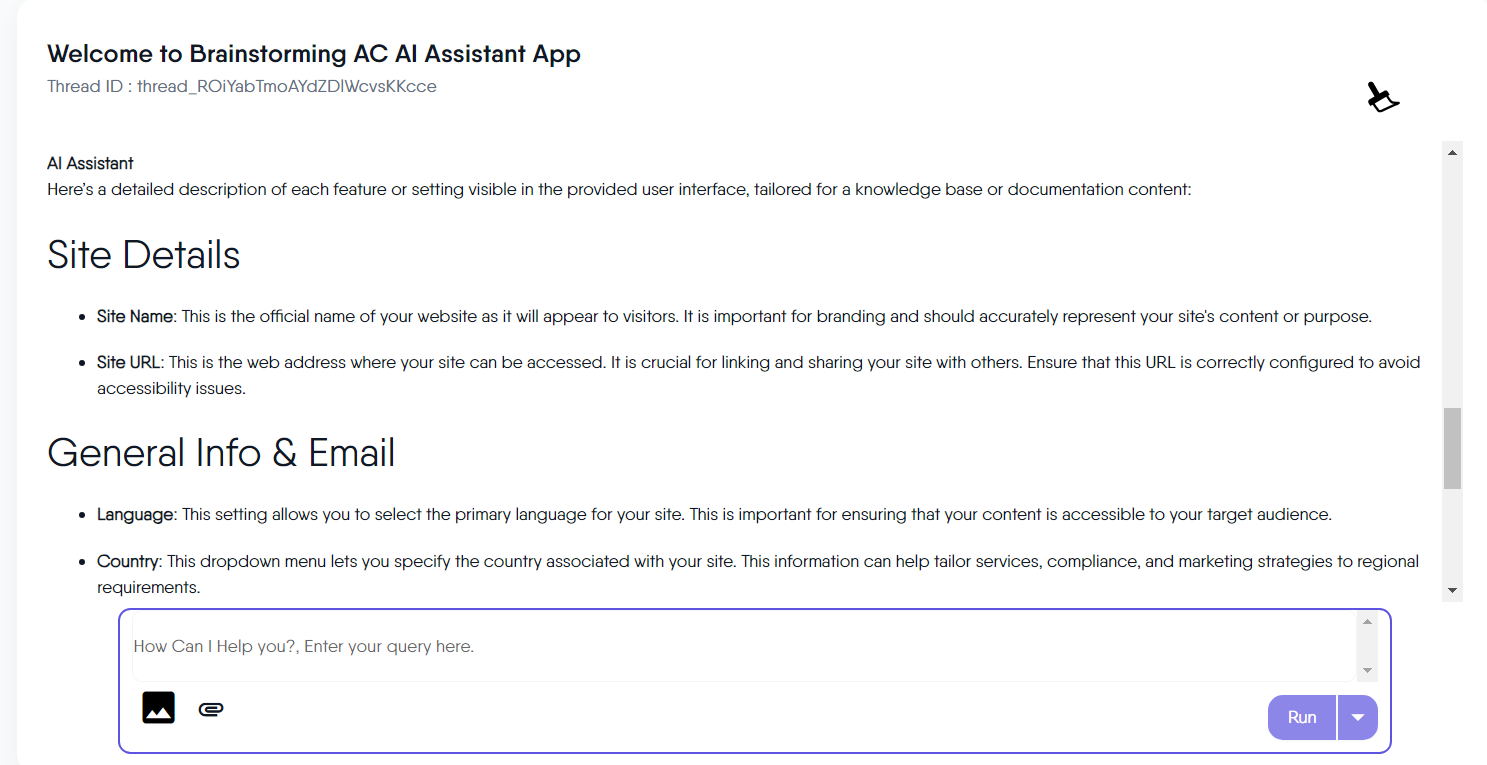
It’s important to create knowledge base content with AI by combining conversational and technical tones. The conversational tone helps the reader follow steps and guidance easily, while the technical tone allows you to explain specific details that may be unique to your SaaS.
Step 5: Review and Customize Content
Once the AI generates the initial drafts, review the content for relevance. Make any necessary revisions to ensure it aligns with your goals and meets your audience’s needs. You will then have a strong foundation to start with, and your task is to tailor it to your specific application.
Step 6: Proofread, Format, and Organize the Content
After adjusting the content to meet my web application’s needs, I simply ask the AI to proofread it. Voilà! I now have the content for my knowledge base, created with the assistance of AI.
Don’t forget to structure the content to improve readability and accessibility. Consider using headings, bullet points, tables, and visuals to make the documentation user-friendly and easy to navigate.
Creating a knowledge base is crucial for guiding your users on how to use your application. I understand that this task can be challenging and time-consuming, as I’ve experienced it myself. Thankfully, AI can now help speed up the content creation process.
In addition to guiding your users, integrating AI with your knowledge base can provide incredible benefits. For example, it can help you offer 24/7 support and assist in creating marketing content to promote your SaaS. I’d be happy to go into more detail in a future article.
